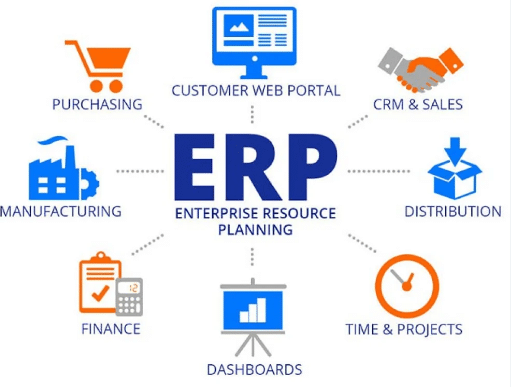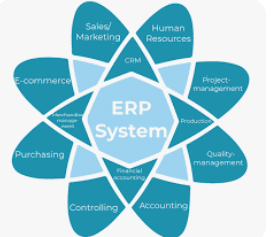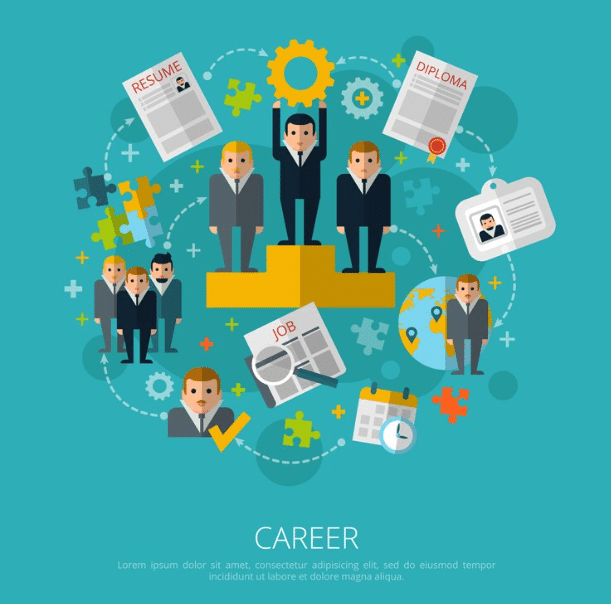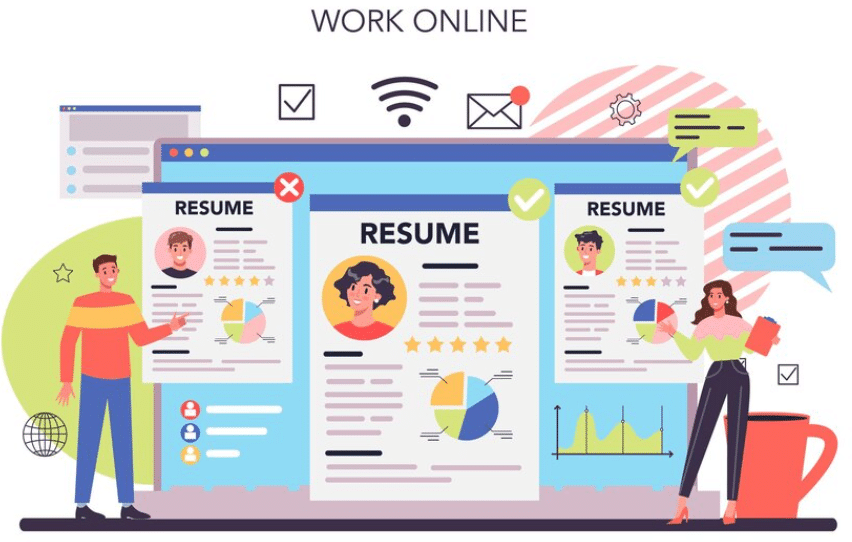Introduction to Google Windows VPS
In the ever-evolving world of cloud computing, businesses and developers are continuously searching for efficient, scalable, and reliable hosting solutions. Google Cloud Platform (GCP) stands out as a premier choice for cloud services, offering a wide range of products including Virtual Private Servers (VPS). Among these, Google Windows VPS is particularly notable for users needing a Windows-based environment for their applications and services. This comprehensive guide explores the features, benefits, setup process, and optimization strategies for Google Windows VPS.

What is Google Windows VPS?
A Google Windows VPS is a virtual private server hosted on Google Cloud Platform, running a Windows operating system. This service leverages the robust infrastructure of GCP, providing users with a powerful, flexible, and scalable hosting environment tailored to Windows applications.
Key Features of Google Windows VPS
- Scalability: Easily scale resources up or down based on demand.
- Flexibility: Full control over the server environment, including the choice of Windows Server versions.
- High Availability: Google’s global network of data centers ensures minimal downtime and high availability.
- Performance: SSD storage and high-speed network connectivity provide fast and reliable performance.
- Security: Comprehensive security features including firewalls, encryption, and regular updates.
Advantages of Google Windows VPS
- Integration with GCP Services: Seamless integration with other Google Cloud services such as BigQuery, Cloud Storage, and AI tools.
- Customizability: Tailor the server environment to meet specific needs, from development and testing to production workloads.
- Cost-Effectiveness: Pay-as-you-go pricing model ensures cost efficiency by charging only for used resources.
- Support and Documentation: Access to extensive Google Cloud documentation and support resources.
Why Choose Google Windows VPS?
Performance and Reliability
Google Cloud’s infrastructure is designed for high performance and reliability. With SSD storage and powerful CPUs, Google Windows VPS ensures fast response times and stable performance, making it suitable for demanding applications.
Scalability and Flexibility
Google Windows VPS offers unparalleled scalability. Whether you need to handle a sudden traffic spike or plan for long-term growth, you can easily adjust your resources without any downtime. The flexibility to choose different Windows Server versions and customize your environment further enhances its appeal.
Integration with Google Ecosystem
Using Google Windows VPS allows seamless integration with other Google Cloud services. This integration is particularly beneficial for businesses that utilize multiple GCP services, providing a unified and efficient cloud environment.
Security and Compliance
Google Cloud provides a robust security framework, including data encryption, identity and access management, and regular security updates. Additionally, GCP complies with various industry standards and regulations, ensuring your data is protected and compliant.
Setting Up Google Windows VPS
Prerequisites
Before setting up a Google Windows VPS, ensure you have:
- A Google Cloud Platform account.
- Billing information configured in your GCP account.
- Basic knowledge of cloud computing and Windows Server administration.
Step-by-Step Setup Guide
Step 1: Sign in to Google Cloud Console
Navigate to the Google Cloud Console and sign in with your Google account. If you don’t have an account, create one.
Step 2: Create a New Project
In the Cloud Console, create a new project or select an existing one. Projects help organize your resources and manage permissions.
Step 3: Enable Billing
Ensure that billing is enabled for your project. Navigate to the Billing section in the Cloud Console and set up your billing information if you haven’t already.
Step 4: Navigate to Compute Engine
In the Cloud Console, go to the “Compute Engine” section. Compute Engine is the service that provides virtual machines, including Windows VPS instances.
Step 5: Create a New VM Instance
Click on “Create Instance” to start the process of creating a new virtual machine.
- Name: Give your VM a descriptive name.
- Region and Zone: Choose the geographical location and specific zone for your VM. Select a region close to your users for lower latency.
- Machine Type: Select the machine type that best fits your needs. Options range from small instances suitable for light workloads to high-performance instances for demanding applications.
- Boot Disk: Click “Change” and select a Windows Server image. You can choose from various versions such as Windows Server 2012, 2016, or 2019.
- Firewall: Enable HTTP and HTTPS traffic if you plan to run a web server.
Step 6: Configure Additional Options
Configure additional options such as networking, disks, and security settings based on your requirements. You can add extra storage, set up SSH keys, and configure firewall rules at this stage.
Step 7: Create the Instance
Once you’ve configured all settings, click “Create” to launch your Windows VPS. Google Cloud will take a few minutes to provision and start your instance.
Accessing Your Windows VPS
After your instance is created, you can access it using Remote Desktop Protocol (RDP).
- Obtain RDP Credentials: In the VM instance details page, click on “Set Windows Password” to generate a username and password for RDP access.
- Connect via RDP: Use an RDP client on your local machine to connect to your Google Windows VPS. Enter the external IP address of your VM and the credentials generated earlier.
Optimizing Your Google Windows VPS
Performance Optimization
To ensure optimal performance of your Google Windows VPS, consider the following tips:
- Resource Allocation: Monitor your resource usage and adjust the machine type as needed. Scale up during high demand and scale down during low usage periods.
- Disk Performance: Use SSD persistent disks for better performance. Regularly monitor disk usage and expand storage as necessary.
- Network Performance: Utilize Google’s global network for low-latency connectivity. Configure load balancing and auto-scaling to manage traffic efficiently.
Security Best Practices
Implement robust security measures to protect your Google Windows VPS:
- Firewall Configuration: Configure firewall rules to allow only necessary traffic. Restrict access to sensitive ports and services.
- Regular Updates: Keep your Windows Server and applications up to date with the latest security patches and updates.
- Backup and Recovery: Implement a backup strategy to ensure data integrity. Use Google Cloud’s backup services to automate regular backups.
- Monitoring and Alerts: Use Google Cloud’s monitoring tools to track performance and security metrics. Set up alerts for unusual activity or resource usage.
Cost Management
Effective cost management ensures you get the best value from your Google Windows VPS:
- Resource Optimization: Regularly review your resource usage and adjust instances to avoid over-provisioning.
- Billing Alerts: Set up billing alerts in Google Cloud Console to monitor your spending and avoid unexpected charges.
- Use Preemptible VMs: For non-critical workloads, consider using preemptible VMs, which offer significant cost savings but may be terminated by Google at any time.
Use Cases for Google Windows VPS
Web Hosting
Google Windows VPS is an excellent choice for hosting websites and web applications. Its scalability and performance ensure that your site can handle varying traffic levels while providing a fast and reliable user experience.
Development and Testing
Developers can use Google Windows VPS for creating and testing applications in a controlled environment. The ability to quickly spin up instances and scale resources makes it ideal for development and staging environments.
Enterprise Applications
Businesses running enterprise applications such as ERP, CRM, or custom business software can benefit from the robust infrastructure of Google Windows VPS. Its integration with other GCP services enhances the overall functionality and reliability of enterprise solutions.
Data Analysis and Machine Learning
Leverage the power of Google Windows VPS for data analysis and machine learning tasks. Integration with Google’s AI and machine learning tools provides a powerful platform for processing and analyzing large datasets.
Conclusion
Google Windows VPS offers a powerful, flexible, and scalable solution for businesses and developers looking to harness the power of cloud computing with a Windows environment. By leveraging the robust infrastructure of Google Cloud Platform, users can enjoy high performance, reliability, and seamless integration with other GCP services. Whether you are hosting a website, developing applications, or running enterprise software, Google Windows VPS provides the tools and resources needed to succeed in today’s digital landscape.