
Category: ERP Software
-

MRP Software
In today’s ever-evolving business landscape, the path to staying competitive isn’t merely paved with hard work; it’s illuminated by the brilliance of working smarter. This profound realization has catalyzed the widespread adoption of ERP (Enterprise Resource Planning) Programs, which now stand as the bedrock of efficiency and growth for organizations worldwide. Let’s embark on a journey through the domain of ERP Programs, where we will delve into their essence, advantages, various types, and the myriad opportunities they bring to the forefront. Manufacturing Resource Planning (MRP) software has emerged as a pivotal tool for companies looking to optimize their production processes, reduce costs, and enhance overall efficiency. This comprehensive article delves into the world of MRP software, exploring its history, components, benefits, challenges, and its role in shaping the future of manufacturing.
-
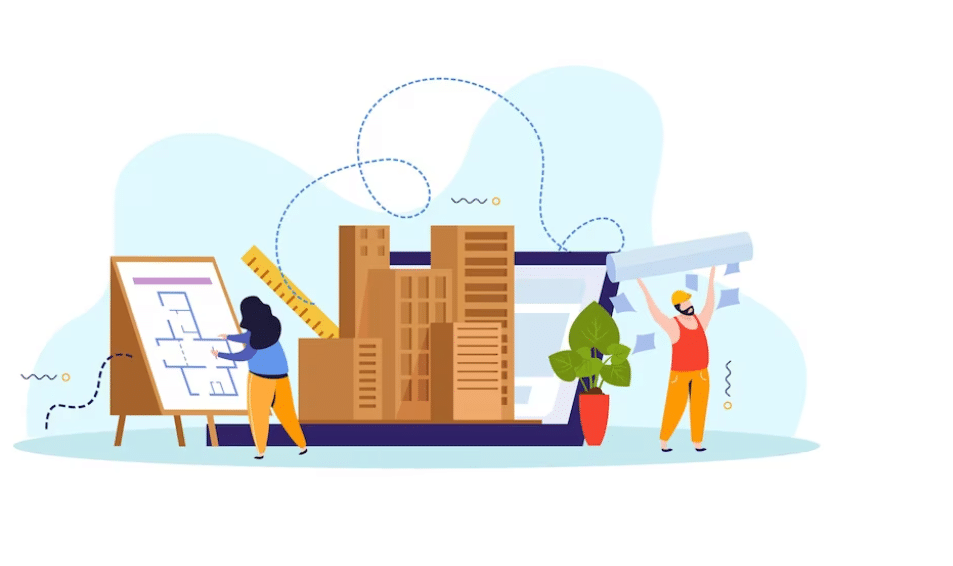
SC ERP
SC ERP-The construction industry, with its multifaceted projects and intricate processes, demands advanced solutions for effective project management. In recent years, the integration of technology has significantly impacted the construction landscape, giving rise to specialized software solutions like Construction ERP (Enterprise Resource Planning) Software. This article aims to comprehensively explore the nuances of Construction ERP Software, its role in reshaping project management, key features, benefits, and the overall impact on the construction sector.

A. Definition and Overview
Construction ERP Software serves as a comprehensive platform designed to centralize and integrate diverse business processes within the construction domain. This section provides a detailed definition and an overview of the software’s functionalities, highlighting its significance in the contemporary construction environment.
B. Evolution of Construction ERP Software
The evolution of Construction ERP Software is essential to understanding its current capabilities and potential future developments. This subsection traces the historical development of Construction ERP Software, shedding light on its transformative journey.
II. Understanding Construction ERP Software
Construction ERP Software is a complex system with various modules catering to different aspects of project management. This section breaks down the software’s key components and elucidates their roles in enhancing project efficiency.
1. Project Management Module
At the core of Construction ERP Software lies its robust project management module. This subsection delves into the intricacies of how the software facilitates planning, scheduling, and execution of construction projects, offering insights into its practical applications.
2. Financial Management Module
Financial considerations are paramount in construction projects. This module explores how Construction ERP Software contributes to budgeting, cost tracking, and financial reporting, ensuring transparency and accountability in financial operations.
3. Resource Management Module
Efficient resource management is a critical aspect of successful construction projects. This component examines how Construction ERP Software optimizes the allocation and utilization of resources, covering aspects such as labor, equipment, and materials.
4. Document Management Module
The construction industry involves extensive documentation. This module explores how Construction ERP Software simplifies document handling, version control, and collaboration among project stakeholders, reducing administrative burdens.
III. Key Features of Construction ERP Software
The effectiveness of Construction ERP Software is derived from its distinctive features. This section scrutinizes these features, elucidating how they contribute to the software’s overall capabilities and the benefits they offer to construction project stakeholders.
A. Centralized Database
A centralized database serves as the backbone of Construction ERP Software. This subsection explores the advantages of having a single source of truth for all project-related data, emphasizing data integrity, and accessibility.
B. Real-time Collaboration
Collaboration is crucial for project success. This feature explores how Construction ERP Software facilitates real-time communication and collaboration among project teams, whether on-site or off-site, fostering a cohesive working environment.
C. Automation and Integration
Automation and integration streamline processes and reduce manual efforts. This section discusses how Construction ERP Software automates repetitive tasks and integrates with other business systems, ensuring seamless data flow and minimizing the risk of errors.
IV. Benefits of Implementing Construction ERP Software
The adoption of Construction ERP Software yields a multitude of benefits for construction companies. This section systematically outlines these advantages, showcasing how the software positively impacts various facets of construction project management.
A. Increased Efficiency and Productivity
Efficiency and productivity are paramount in the construction industry. This part highlights the ways in which Construction ERP Software enhances project efficiency and overall productivity by minimizing delays and optimizing workflows.
B. Cost Savings and Budget Control
Controlling costs is an ongoing challenge in construction projects. This subsection explores how Construction ERP Software aids in cost savings, budget control, and accurate financial forecasting, contributing to the overall financial health of construction projects.
C. Enhanced Decision-making
Informed decision-making is critical for project success. This segment discusses how Construction ERP Software provides real-time insights and analytics, empowering stakeholders to make data-driven decisions and respond promptly to changing project dynamics.
V. Case Studies: Successful Implementations
Real-world examples provide tangible evidence of the effectiveness of Construction ERP Software. This section presents case studies of construction companies that have successfully implemented the software, showcasing the transformative impact on their projects.
A. Case Study 1: Streamlining Mega Infrastructure Projects
Explore how a construction giant streamlined its mega infrastructure projects using Construction ERP Software, leading to improved project timelines, cost savings, and enhanced stakeholder collaboration.
B. Case Study 2: Small-Medium Enterprise (SME) Success Story
Delve into the success story of a small to medium-sized construction enterprise that leveraged Construction ERP Software to compete with larger counterparts, achieving remarkable efficiency gains and business growth.
VI. Challenges in Implementing Construction ERP Software
While the benefits are substantial, implementing Construction ERP Software comes with its set of challenges. This section identifies common hurdles faced during implementation and provides insights into overcoming these challenges.
A. Integration Challenges with Existing Systems
Explore the complexities associated with integrating Construction ERP Software with existing systems and strategies to mitigate potential integration challenges.
B. User Resistance and Training Issues
Understand the dynamics of user resistance and training issues during the implementation phase and discover effective strategies to overcome these hurdles.
C. Customization and Scalability Concerns
Address concerns related to software customization and scalability to ensure that Construction ERP Software aligns with the unique needs and growth trajectory of construction companies.
VII. Future Trends in Construction ERP Software
The construction industry is evolving rapidly, and so is Construction ERP Software. This section explores emerging trends and innovations in Construction ERP Software that are poised to shape the future of project management in the construction sector.
A. Integration of Artificial Intelligence (AI) and Machine Learning (ML)
Examine how the integration of AI and ML in Construction ERP Software is revolutionizing predictive analytics, risk management, and decision-making processes in construction projects.
B. Internet of Things (IoT) in Construction ERP
Explore the role of IoT in Construction ERP Software, enabling real-time monitoring of construction sites, equipment, and materials, contributing to enhanced project control and efficiency.
C. Sustainability and Green Construction Practices
Discover how Construction ERP Software is aligning with the growing emphasis on sustainability, supporting green construction practices, and aiding in the measurement and monitoring of environmental impacts.
VIII. Selecting the Right Construction ERP Software
Choosing the right Construction ERP Software is a critical decision that can significantly impact project outcomes. This section provides guidance on key considerations and factors to weigh when selecting the most suitable software for specific project needs.
A. Identifying Project-specific Requirements
Understand the importance of identifying project-specific requirements to ensure that the selected Construction ERP Software aligns with the unique needs and objectives of the construction project.
B. Scalability and Future-Readiness
Evaluate the scalability and future-readiness of Construction ERP Software to ensure that it can adapt to the evolving needs and growth of the construction company over time.
C. User Interface and Accessibility
Considerations related to the user interface and accessibility are pivotal. This subsection discusses the importance of an intuitive interface and accessibility features to enhance user adoption and overall usability.
IX. Implementation Best Practices
Implementing Construction ERP Software is a complex process that requires careful planning and execution. This section provides a roadmap and best practices for a smooth and successful implementation process.
A. Comprehensive Training Programs
Develop comprehensive training programs to ensure that all users, from project managers to on-site workers, are well-versed in using Construction ERP Software effectively.
B. Continuous Support and Updates
Highlight the importance of continuous support and regular updates from software providers to address issues, introduce new features, and ensure the longevity of the software.
C. Data Migration Strategies
Discuss effective data migration strategies to transition smoothly from existing systems to Construction ERP Software, minimizing data loss and ensuring data integrity.
X.Conclusion
In conclusion, Construction ERP Software stands as a transformative force in the construction industry, reshaping traditional project management approaches and paving the way for enhanced efficiency, collaboration, and decision-making. Its multifaceted benefits, coupled with ongoing technological advancements, position Construction ERP Software as an indispensable tool for construction companies aiming for sustainable growth and project success.
-
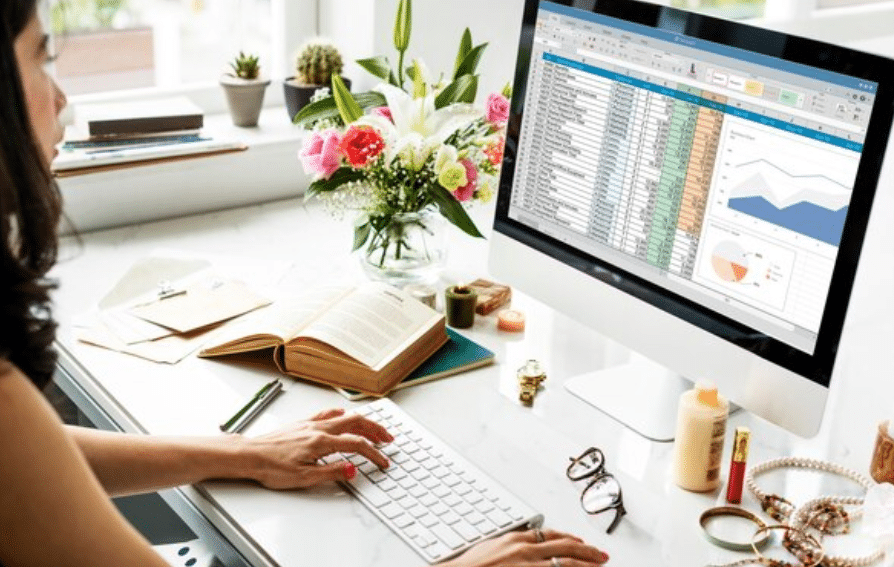
Oracle Netsuite ERP
Oracle Netsuite ERP-In the dynamic landscape of Enterprise Resource Planning (ERP) solutions, Oracle NetSuite ERP stands out as a powerful and comprehensive platform designed to streamline business operations, enhance efficiency, and drive organizational success. This comprehensive article aims to provide an in-depth exploration of Oracle NetSuite ERP, covering its definition, historical evolution, key features, benefits, industry applications, implementation strategies, and future trends.

A. Definition and Overview
Oracle NetSuite ERP is a cloud-based, integrated business management suite that encompasses a wide range of applications, including financial management, customer relationship management (CRM), inventory management, and more. This section introduces the concept of Oracle NetSuite ERP, outlining its core functionalities and its role in providing organizations with a unified and scalable solution.
B. Evolution of Oracle NetSuite ERP
Understanding the historical evolution of Oracle NetSuite ERP is essential to comprehend its current capabilities. This subsection traces the journey of NetSuite ERP from its inception to its acquisition by Oracle, highlighting the milestones and technological advancements that have shaped its development.
Key Features of Oracle NetSuite ERP
Oracle NetSuite ERP is renowned for its feature-rich platform. This section delves into the key features that define the software and explores how these functionalities contribute to the effectiveness of business management.
1. Unified Business Management Suite
At the core of Oracle NetSuite ERP is its unified suite of applications. This subsection explores how the integration of financials, CRM, inventory, and other modules provides organizations with a holistic view of their business operations.
2. Financial Management
Efficient financial management is a strength of Oracle NetSuite ERP. Delve into how the software streamlines accounting processes, automates financial reporting, and provides real-time insights into an organization’s financial health.
3. Customer Relationship Management (CRM)
Customer relationship management is crucial for business success. Explore how Oracle NetSuite ERP integrates CRM functionalities to manage customer interactions, sales processes, and marketing efforts seamlessly.
4. Inventory and Supply Chain Management
For organizations involved in product-based operations, effective inventory and supply chain management are paramount. This part delves into how Oracle NetSuite ERP optimizes inventory control, order processing, and supply chain visibility.
Benefits of Oracle NetSuite ERP
The adoption of Oracle NetSuite ERP offers a myriad of benefits for organizations seeking to elevate their business operations. This section systematically outlines these advantages, showcasing how Oracle NetSuite ERP positively impacts various facets of business management.
A. Cloud-Based Accessibility
Being a cloud-based solution, Oracle NetSuite ERP offers unparalleled accessibility. Explore how this feature facilitates remote work, enhances collaboration, and provides organizations with the flexibility to scale their operations.
B. Real-Time Data Insights
Access to real-time data is a key advantage of Oracle NetSuite ERP. This subsection discusses how organizations benefit from accurate, up-to-date information for informed decision-making and strategic planning.
C. Scalability for Business Growth
Scalability is a crucial aspect of Oracle NetSuite ERP. Explore how the software accommodates the growth of businesses, ensuring that business management tools remain effective as organizations expand.
Industry Applications of Oracle NetSuite ERP
Oracle NetSuite ERP is versatile and finds applications across various industries. This section explores how the software caters to the unique business management needs of sectors such as manufacturing, retail, services, and more.
A. Manufacturing Industry
Discover how Oracle NetSuite ERP addresses the specific business management challenges faced by manufacturing companies, from production planning to quality control.
B. Retail Sector
In the retail sector, Oracle NetSuite ERP offers tailored solutions for inventory management, order processing, and customer relationship management. Delve into how retailers leverage these solutions to enhance customer experiences.
C. Professional Services
For professional services firms, efficient project management and resource allocation are critical. Explore how Oracle NetSuite ERP supports service-oriented businesses in maintaining operational efficiency.
V. Implementation Strategies for Oracle NetSuite ERP
Implementing Oracle NetSuite ERP requires careful planning and execution. This section outlines key strategies for a successful implementation, covering considerations such as data migration, user training, and customization.
A. Data Migration Best Practices
Effective data migration is crucial for a smooth transition to Oracle NetSuite ERP. Explore best practices for planning and executing data migration, ensuring accuracy and integrity throughout the process.
B. User Training and Change Management
User adoption is pivotal for the success of any ERP implementation. This part emphasizes the importance of comprehensive user training programs and effective change management strategies to facilitate a smooth transition for employees.
C. Customization for Business Specificity
Oracle NetSuite ERP offers customization options to align with specific business needs. This subsection delves into how organizations can tailor the software to suit their unique business management and operational requirements.
VI. Challenges in Oracle NetSuite ERP Implementation
While the benefits of Oracle NetSuite ERP are substantial, challenges may arise during implementation. This section identifies common challenges faced by organizations adopting the software and provides insights into overcoming these hurdles.
A. Integration Complexity with Existing Systems
Integrating Oracle NetSuite ERP with existing systems can pose challenges. This subsection discusses strategies for overcoming integration complexities and ensuring seamless data flow between Oracle NetSuite ERP and other business applications.
B. User Resistance and Training Issues
User resistance is a common challenge in software implementations. Explore strategies to address employee resistance and foster a positive attitude towards using Oracle NetSuite ERP.
C. Customization Complexity
While customization is a strength, it can also present challenges. This component delves into the complexities associated with customization and offers guidance on finding the right balance between out-of-the-box functionality and tailored solutions.
A. Global Manufacturing Enterprise: Streamlining Operations
Explore how a global manufacturing enterprise streamlined its business operations, improved supply chain visibility, and enhanced collaboration across international locations through the successful implementation of Oracle NetSuite ERP.
B. E-commerce Retailer: Optimizing Order Fulfillment
Delve into the case study of an e-commerce retailer that leveraged Oracle NetSuite ERP to optimize order fulfillment, enhance customer satisfaction, and achieve operational efficiency.
Future Trends in Oracle NetSuite ERP
The landscape of Oracle NetSuite ERP is continually evolving. This section explores emerging trends and innovations that are expected to shape the future of business management with Oracle NetSuite ERP.
A. Artificial Intelligence (AI) Integration
Examine how the integration of artificial intelligence in Oracle NetSuite ERP is enhancing automation, predictive analytics, and providing intelligent insights for more informed business decision-making.
B. Enhanced Mobile Accessibility
Discover the growing importance of mobile accessibility in business management software. Explore how Oracle NetSuite ERP is adapting to the trend of remote work and on-the-go business management.
C. Enhanced Cybersecurity Measures
In an era of increasing cyber threats, cybersecurity measures are paramount. This component discusses how Oracle NetSuite ERP is evolving to incorporate enhanced security features to protect business data.
Selecting the Right Oracle NetSuite ERP Partner
Choosing the right Oracle NetSuite ERP partner is crucial for organizations embarking on the implementation journey. This section provides guidance on key considerations and factors to weigh when selecting the most suitable partner.
A. Experience and Expertise
Evaluate the experience and expertise of potential Oracle NetSuite ERP partners to ensure they understand the unique business management needs of your organization.
B. Support and Training Offerings
Assess the support and training programs offered by Oracle NetSuite ERP partners to ensure a smooth implementation process and ongoing assistance for your organization.
C. Customization Capabilities and Flexibility
Consider the customization capabilities and flexibility offered by Oracle NetSuite ERP partners to tailor the system to align with the unique business management requirements of your organization.
Conclusion
In conclusion, Oracle NetSuite ERP stands as a pinnacle in the world of business management solutions, offering organizations a comprehensive platform to navigate the complexities of business operations and enhance overall efficiency. From its historical evolution to its current standing as part of Oracle’s suite of solutions, Oracle NetSuite ERP has consistently evolved to meet the changing needs of businesses across various industries.
-

Best HR Systems for Small Businesses
Best HR Systems for Small Businesses – Navigating the vibrant world of small business ownership is no easy feat. Balancing ambitious goals with limited resources requires shrewd decisions, especially when it comes to managing your most valuable asset: your employees. Fortunately, technology offers a solution: Human Resources (HR) systems. But with a plethora of options available, choosing the right fit for your unique needs can feel overwhelming. Let’s demystify the world of HR systems and empower you to select the perfect tool for propelling your small business forward.

Why HR Systems Matter for Small Businesses
Imagine juggling recruitment, performance reviews, payroll, and compliance, all while striving to maintain a thriving company culture. That’s the reality for many small businesses. HR systems streamline these processes, unlocking a myriad of benefits:
- Increased Efficiency: Automate repetitive tasks like onboarding, leave management, and payroll, freeing up your time for strategic initiatives.
- Improved Accuracy: Ditch spreadsheets and manual errors. HR systems ensure accurate data recording and reporting, boosting your decision-making confidence.
- Enhanced Compliance: Stay ahead of complex regulations with built-in compliance features for taxes, labor laws, and employee records.
- Empowered Employees: Self-service portals grant employees easy access to paystubs, benefits information, and performance feedback, promoting engagement and ownership.
- Cost Savings: Reduced paperwork, streamlined processes, and improved HR efficiency all contribute to bottom-line savings.
Navigating the HR System Landscape: On-Premises vs. Cloud-Based
Understanding the two main deployment options can guide your decision:
- On-premises HR systems: These reside on your own servers, offering greater control and customization. However, they require upfront investment, IT expertise for maintenance, and potential scalability limitations.
- Cloud-based HR systems: Hosted on remote servers, these offer easy accessibility, lower upfront costs, and automatic updates. However, customization options might be limited, and data security concerns need careful evaluation.
Choosing the Right Features for Your Needs
Each small business is unique, and your HR system should reflect that. Consider these key features when evaluating potential options:
- Recruitment and Onboarding: Streamline recruitment with applicant tracking systems and simplify onboarding through automated tasks and centralized document management.
- Performance Management: Conduct and track performance reviews, set goals, and provide effective feedback to nurture employee growth.
- Compensation and Benefits: Simplify payroll processing, manage taxes, and offer a variety of benefits to attract and retain top talent.
- Time and Attendance: Track employee hours accurately and automate overtime calculations for hassle-free payroll and compliance.
- Compliance: Ensure adherence to labor laws and regulations with built-in features for leave tracking, tax calculations, and reporting requirements.
Beyond Features: Factors to Consider
- Company Size and Needs: Opt for systems designed for companies of your size and industry, ensuring they scale with your growth.
- Budget: Compare pricing models (subscriptions, per-user fees) and weigh them against the value proposition and potential return on investment.
- Ease of Use: Prioritize systems with intuitive interfaces and readily available support to maximize user adoption and reduce training costs.
- Integrations: Choose a system that integrates seamlessly with existing tools you use, like accounting software or communication platforms.
- Security and Data Privacy: Evaluate the system’s security measures to ensure your sensitive employee data is protected.
Do Your Research and Compare Options
Read online reviews, leverage comparison websites, and schedule demos with various providers. Engage in open communication with your team to understand their needs and preferences.
Conclusion:
Investing in the right HR system can be a transformative decision for your small business. By understanding your needs, exploring your options, and carefully considering the features and functionalities offered, you can unlock a future of improved efficiency, empowered employees, and sustained growth. Remember, the perfect HR system is not just software; it’s a strategic partner that fuels your success.
Additional Tips:
- Involve key stakeholders in the selection process to ensure buy-in and adoption.
- Consider future growth potential when choosing a system.
- Leverage free trials or demos to get a hands-on experience.
- Negotiate pricing and contracts to secure the best possible deal.
- Partner with a reliable implementation consultant to ensure a smooth transition.
By following these steps and utilizing the information provided, you can confidently select the best HR system for your small business, empowering you to focus on what matters most: building a thriving, successful enterprise.
-

ERP Business Central
In today’s fast-paced business world, managing the complexities of your operations efficiently is vital for success. Enterprise Resource Planning (ERP) software has emerged as a crucial tool for businesses of all sizes, offering comprehensive solutions to streamline processes, enhance productivity, and drive growth. One such solution is “ERP Business Central.” In this article, we’ll dive into the world of ERP Business Central, understanding its key features and the advantages it brings to modern businesses.
Understanding ERP Business Central
ERP Business Central is a robust and versatile ERP software solution designed to cater to the specific needs of small and medium-sized businesses. It provides an integrated platform for managing various aspects of your operations, including finance, inventory, sales, and more. Let’s delve into the core components that make ERP Business Central a standout choice for businesses.Streamlined Financial Management
One of the primary functions of ERP Business Central is financial management. This includes automating tasks like accounting, budgeting, and financial reporting. With the software’s financial capabilities, you can maintain accurate and up-to-date financial records, ensuring compliance with financial regulations.Efficient Inventory Management
Managing inventory is often a complex task for businesses. ERP Business Central simplifies this process by offering tools to track stock levels, automate reordering processes, and optimize your supply chain. This not only prevents overstocking but also ensures you never run out of critical inventory items.Sales and Customer Relationship Management (CRM)
A key component of ERP Business Central is its sales and CRM module. This helps businesses manage the entire sales process, from lead generation to order fulfillment. Additionally, it aids in customer relationship management by centralizing customer data and interaction history, allowing for personalized and effective customer engagement.Supply Chain Optimization
Efficient supply chain management is a fundamental aspect of successful operations. ERP Business Central facilitates better communication with suppliers, streamlines the movement of goods and materials, and reduces lead times. This results in a more efficient and cost-effective supply chain.Key Advantages of ERP Business Central
Now that we’ve explored the core components of ERP Business Central, let’s delve into the advantages it offers to businesses, particularly small and medium-sized enterprises (SMEs).1. Scalability
ERP Business Central is tailored to grow with your business. Whether you’re a small startup or a rapidly expanding SME, this software can scale to meet your specific needs. You can start with the essential features and expand as your business grows, making it a cost-effective solution.2. Integration
One of the standout features of ERP Business Central is its ability to integrate various business functions into one cohesive system. This integration eliminates data silos and enhances cross-departmental communication, leading to a more efficient organization.3. Cost Efficiency
While there is an initial investment in implementing ERP Business Central, it typically results in long-term cost savings. The automation of tasks, reduction of errors, and efficient resource management contribute to a strong return on investment over time.4. Data-Driven Decision Making
In the age of data, ERP Business Central provides real-time access to data and analytics. This empowers your business to make informed decisions based on accurate information, leading to improved strategic planning and more successful outcomes.5. Enhanced Customer Relationships
The CRM component of ERP Business Central helps in building and maintaining strong customer relationships. Satisfied customers are more likely to become loyal and refer others to your business, boosting sales and brand reputation.6. Security and Compliance
ERP Business Central often includes features that assist with regulatory compliance and data security. This is especially crucial for businesses operating in industries with stringent compliance requirements, such as healthcare and finance.In Conclusion
ERP Business Central stands as a powerful and adaptable solution for small and medium-sized businesses looking to streamline their operations and improve decision-making. With its integrated approach, scalability, cost-efficiency, data-driven insights, and customer relationship enhancement, it offers a path to greater efficiency and success. -
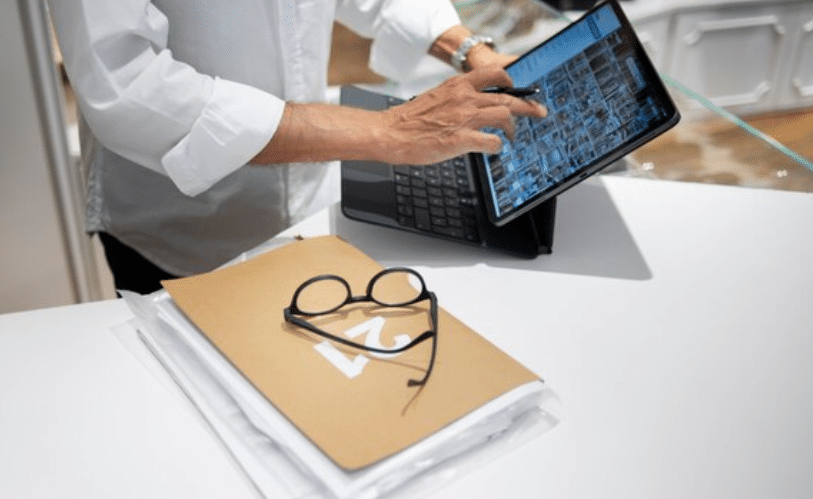
Top ERP System
Top ERP System – In today’s fast-paced business landscape, staying competitive requires more than just ambition; it demands strategic tools and solutions. This is where Enterprise Resource Planning (ERP) systems come into play. In this article, we’ll delve into the world of ERP systems, their significance, how to choose the right one for your business, and explore some real-world success stories that showcase their transformative power.
Introduction to ERP Systems
A. Brief Overview of ERP (Enterprise Resource Planning) Systems Enterprise Resource Planning, commonly known as ERP, is a comprehensive software solution designed to streamline and integrate various business processes and functions. It serves as a centralized hub for managing and optimizing everything from finances and human resources to supply chain management and customer relationship management. The core idea behind ERP systems is to provide a single platform that enables real-time data sharing and collaboration across all departments, improving efficiency and decision-making. B. Significance of ERP Systems in Modern Business In the digital age, businesses are overwhelmed with data and information from multiple sources. ERP systems play a pivotal role in managing this data by providing accurate insights into operations, enabling businesses to make informed decisions promptly. ERP systems also enhance communication and collaboration within organizations, breaking down silos and ensuring that everyone has access to the same data. This not only streamlines operations but also fosters a culture of transparency and accountability.Importance of Choosing the Right ERP System
A. Impact on Business Efficiency and Profitability Selecting the right ERP system can have a profound impact on business efficiency. An effective ERP system automates routine tasks, reduces manual errors, and improves overall productivity. This leads to cost savings and, ultimately, increased profitability. Moreover, by providing real-time visibility into various aspects of the business, ERP systems empower decision-makers to respond quickly to market changes and customer demands, further enhancing competitiveness. B. Long-Term Benefits of an Effective ERP System While the initial investment in an ERP system may seem significant, the long-term benefits far outweigh the costs. Over time, an ERP system can adapt and scale with your business, making it a sustainable solution that grows with you. Furthermore, the data collected and analyzed by ERP systems can uncover valuable insights that drive strategic planning and innovation. This positions businesses to stay ahead of the curve and thrive in an ever-evolving market.To ensure you make an informed choice when selecting an ERP system, consider the following criteria:
A. Key Features and Functionalities Every business is unique, so it’s crucial to identify the specific features and functionalities your organization needs. Make a list of your requirements, such as financial management, inventory control, or customer relationship management, and assess how well each ERP system meets these needs. B. Scalability and Customization Options As your business grows, so should your ERP system. Ensure that the system you choose is scalable and offers customization options to adapt to changing requirements. C. Integration Capabilities Seamless integration with existing software and systems is vital to avoid data silos and maximize the value of your ERP investment. Check if the ERP system can integrate with other tools your business relies on. D. User-Friendliness and Support A user-friendly interface is essential for employee adoption and efficient use of the ERP system. Additionally, consider the level of support and training offered by the ERP provider to ensure a smooth implementation process.Top ERP Systems in the Market
Now that you understand the criteria for evaluation, let’s highlight some of the leading ERP systems in the market: A. SAP ERP SAP ERP is renowned for its robust capabilities in various industries. It offers comprehensive solutions for financial management, supply chain, and analytics, making it a preferred choice for large enterprises. B. Oracle NetSuite Oracle NetSuite is a cloud-based ERP system known for its flexibility and scalability. It caters to businesses of all sizes and provides a wide range of modules, from financials to CRM. C. Microsoft Dynamics 365 Microsoft Dynamics 365 combines ERP and CRM functionalities seamlessly. It’s known for its user-friendly interface and integration with other Microsoft tools, making it a preferred choice for businesses already using Microsoft products. D. Infor CloudSuite Infor CloudSuite offers industry-specific ERP solutions, making it suitable for niche markets. It focuses on enhancing customer experience and streamlining operations.Real-World Success Stories
A. Examples of Businesses Benefiting from Top ERP SystemsCompany X: Streamlining Operations with SAP ERP
Company X, a global manufacturing giant, implemented SAP ERP to centralize its operations. This move allowed them to optimize their supply chain, reduce production costs, and enhance product quality. Within a year, Company X experienced a significant increase in profitability.Startup Y: Scaling Rapidly with Oracle NetSuite
Startup Y, a tech company, chose Oracle NetSuite as its ERP solution. The cloud-based nature of NetSuite allowed them to scale rapidly without the need for extensive IT infrastructure. This flexibility helped them secure new clients and expand their market presence.B. Challenges They Faced and How the ERP Systems Helped Overcome Them
Both Company X and Startup Y faced challenges specific to their industries. Company X struggled with outdated legacy systems that hindered data sharing, while Startup Y needed a solution that could keep up with their rapid growth. SAP ERP and Oracle NetSuite addressed these challenges by providing tailored solutions that improved efficiency and scalability. Company X’s supply chain became more agile, and Startup Y could focus on innovation rather than IT infrastructure. In conclusion, selecting the right ERP system is a critical decision that can shape the future of your business. By considering key criteria and learning from real-world success stories, you can make an informed choice that leads to increased efficiency, profitability, and long-term success.