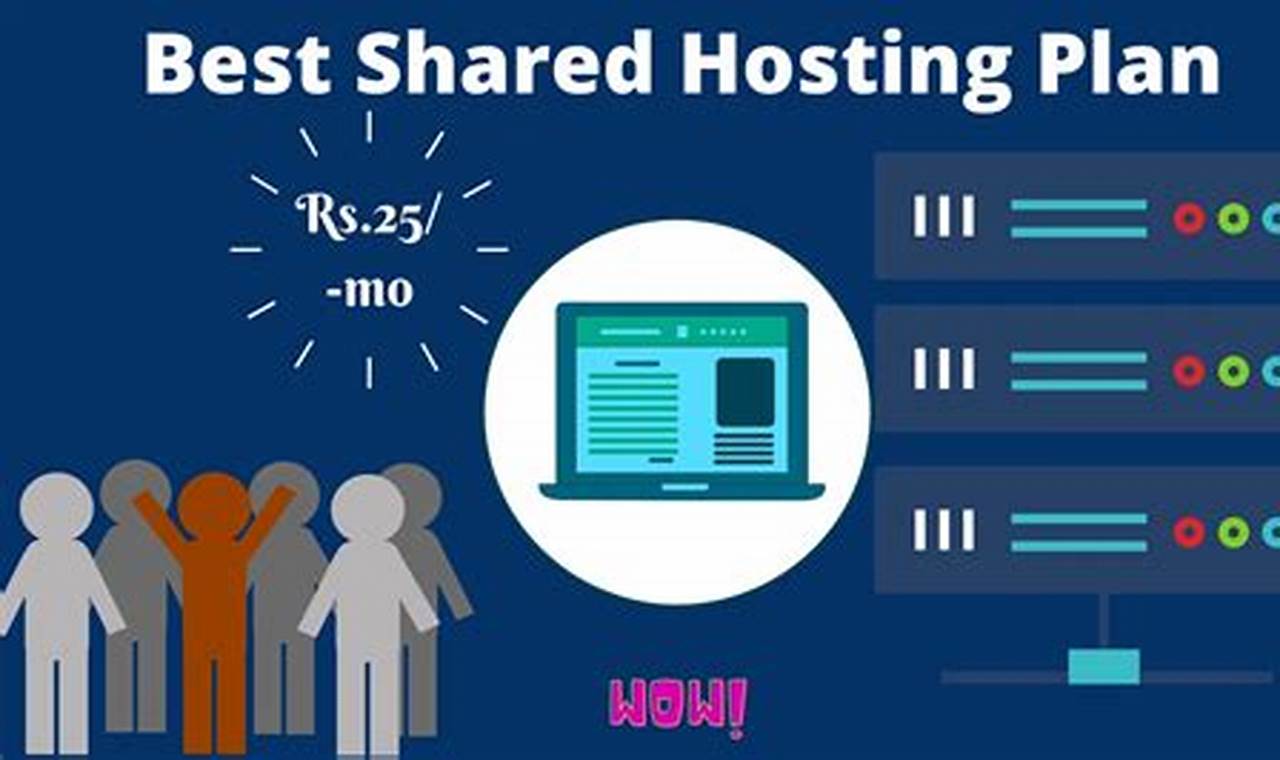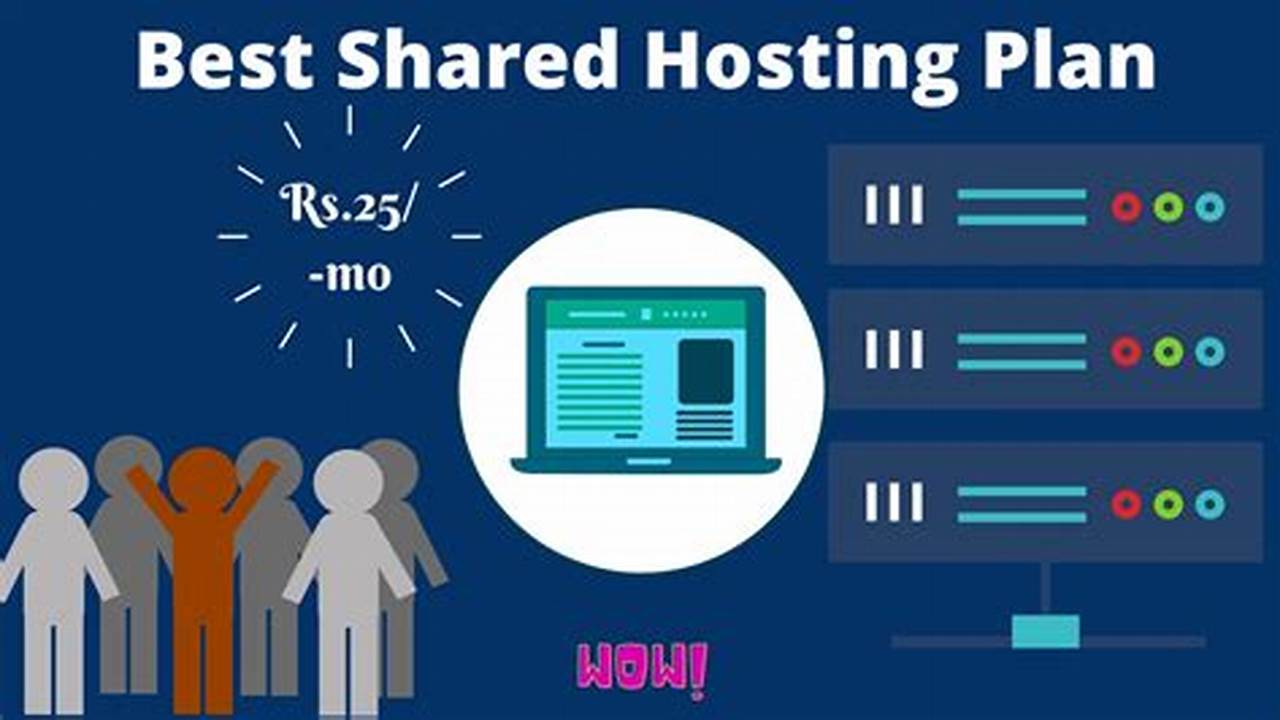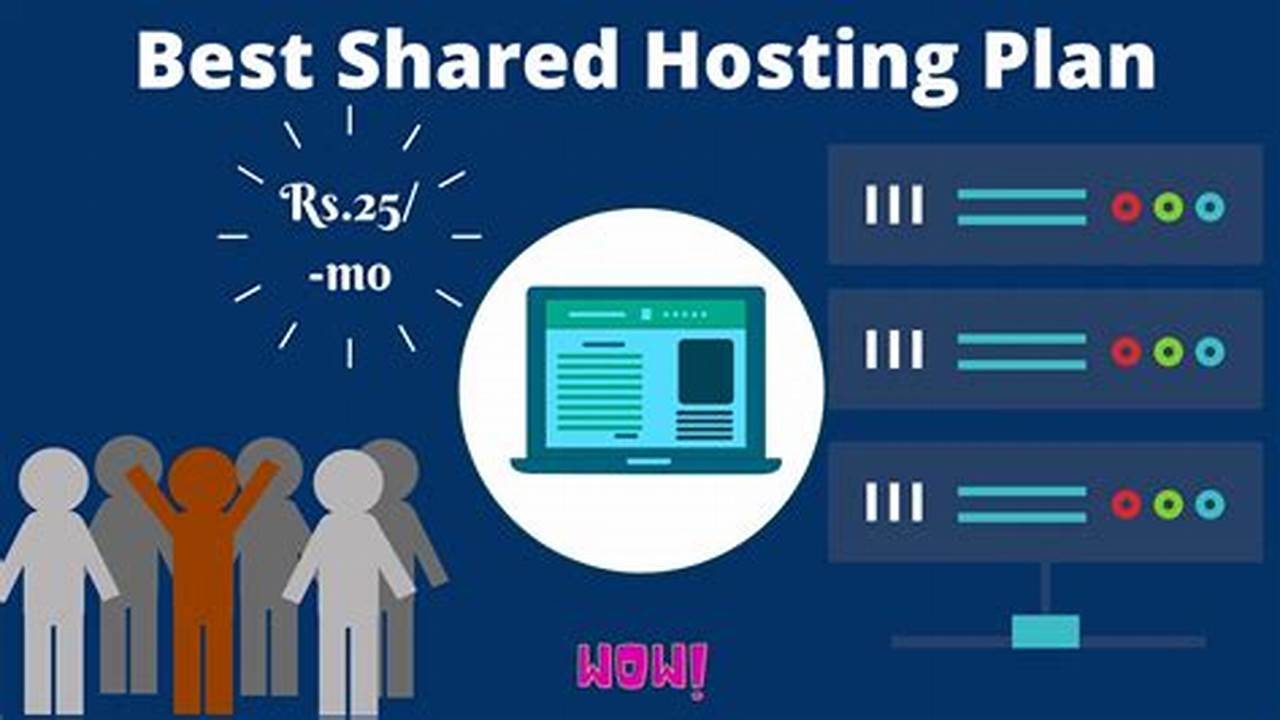Introduction to Cloud VM Hosting
In the ever-evolving landscape of web hosting, Cloud Virtual Machines (VMs) have emerged as a powerful and versatile solution for businesses and individuals. Cloud VM hosting offers a scalable, flexible, and cost-effective way to manage and deploy applications and websites. This article provides a comprehensive overview of cheap Cloud VM hosting, exploring its benefits, features, and how to choose the best provider to meet your needs.

What is Cloud VM Hosting?
Cloud VM hosting involves the use of virtual machines hosted on a cloud infrastructure. Unlike traditional hosting methods, where physical servers are used, Cloud VMs leverage virtualization technology to create multiple virtual instances on a single physical server. These VMs operate independently, offering dedicated resources and an isolated environment for each user.
Key Features of Cloud VM Hosting
- Scalability: Cloud VM hosting allows for easy scaling of resources up or down based on demand.
- Cost-Efficiency: Pay-as-you-go pricing models make Cloud VM hosting a cost-effective solution.
- Flexibility: Users have full control over their VM environment, including the choice of operating systems and software.
- Reliability: Cloud VM hosting typically offers high availability and redundancy, ensuring minimal downtime.
Benefits of Cloud VM Hosting
- Performance: With dedicated resources, Cloud VMs offer superior performance compared to shared hosting.
- Customization: Users can customize their VM environment to suit specific needs.
- Security: Isolated environments enhance security and reduce the risk of data breaches.
- Global Reach: Cloud providers often have data centers worldwide, enabling low-latency access for global users.
Why Choose Cheap Cloud VM Hosting?
Cost Savings
One of the primary reasons to opt for cheap Cloud VM hosting is cost savings. Small businesses, startups, and individuals can benefit from the lower costs associated with cheap Cloud VM hosting without sacrificing performance or reliability. With pay-as-you-go pricing models, users only pay for the resources they use, making it a budget-friendly option.
Flexibility and Scalability
Cheap Cloud VM hosting offers the same flexibility and scalability as more expensive options. Users can easily adjust their resources to match their needs, whether they are experiencing a temporary traffic spike or planning for long-term growth. This scalability ensures that you can efficiently manage your hosting expenses while accommodating changes in demand.
Access to Advanced Features
Despite being cost-effective, cheap Cloud VM hosting often includes advanced features such as automatic backups, load balancing, and high availability. These features enhance the performance and reliability of your applications and websites, providing excellent value for money.
Key Considerations for Choosing Cheap Cloud VM Hosting
Performance and Reliability
When selecting a cheap Cloud VM hosting provider, it is crucial to evaluate the performance and reliability of their infrastructure. Look for providers that offer high-speed SSD storage, robust network connectivity, and guaranteed uptime. Reading customer reviews and performance benchmarks can help you make an informed decision.
Scalability Options
Ensure that the provider offers flexible scalability options. The ability to easily upgrade or downgrade resources is essential for managing costs and adapting to changing needs. Look for providers that offer seamless scalability without requiring downtime or complex configurations.
Security Measures
Security should be a top priority when choosing a Cloud VM hosting provider. Check for features such as data encryption, firewalls, and regular security updates. Some providers also offer managed security services, which can be beneficial if you lack the expertise to handle security configurations yourself.
Customer Support
Reliable customer support is essential, especially if you are new to Cloud VM hosting. Choose a provider that offers 24/7 support through multiple channels, such as live chat, email, and phone. Prompt and knowledgeable support can help you quickly resolve any issues that arise, minimizing downtime and disruption.
Pricing and Billing
Compare the pricing structures of different providers to find the most cost-effective solution. Pay attention to factors such as hourly vs. monthly billing, hidden fees, and any additional costs for features like backups or load balancing. Transparent pricing and flexible billing options are crucial for managing your budget effectively.
Top Providers of Cheap Cloud VM Hosting
DigitalOcean
Overview: DigitalOcean is known for its simplicity and cost-effective pricing. With a wide range of droplet (VM) options, it caters to developers and small businesses looking for reliable cloud hosting.
Key Features:
- High-speed SSD storage
- Easy scalability
- User-friendly control panel
- Global data centers
- Comprehensive documentation and tutorials
Pricing: Plans start as low as $5 per month, making it an affordable option for budget-conscious users.
Linode
Overview: Linode offers powerful and affordable cloud hosting solutions with a focus on performance and support. It is a popular choice among developers and small to medium-sized businesses.
Key Features:
- High-performance SSD storage
- Flexible scaling options
- Robust API and developer tools
- 24/7 customer support
- Multiple global data centers
Pricing: Linode’s plans start at $5 per month, offering excellent value for high-performance cloud hosting.
Vultr
Overview: Vultr provides a range of cloud hosting options with a focus on performance, reliability, and affordability. Its extensive network of data centers ensures low-latency access worldwide.
Key Features:
- High-speed NVMe SSD storage
- Custom ISO support
- One-click app deployments
- Powerful API
- DDoS protection
Pricing: Vultr’s plans start at $2.50 per month, making it one of the cheapest options for cloud VM hosting.
Amazon Lightsail
Overview: Amazon Lightsail, part of AWS, offers simplified cloud hosting solutions for small businesses and developers. It combines ease of use with the reliability of Amazon’s cloud infrastructure.
Key Features:
- Pre-configured development stacks
- Scalable compute, storage, and networking
- Integrated with AWS services
- Managed databases and load balancers
- Comprehensive support and documentation
Pricing: Plans start at $3.50 per month, providing an affordable entry point to Amazon’s cloud ecosystem.
Scaleway
Overview: Scaleway offers a range of cloud hosting solutions with a focus on simplicity and cost-effectiveness. Its unique ARM-based cloud instances provide a low-cost option for developers and businesses.
Key Features:
- High-performance SSD storage
- Flexible scaling options
- Simple and intuitive interface
- Global data centers
- Comprehensive API
Pricing: Scaleway’s plans start at €2.99 per month, making it an attractive option for those seeking affordable cloud hosting.
Setting Up Your Cloud VM
Choosing the Right Plan
Selecting the right plan is crucial for optimizing performance and cost. Consider your specific needs, such as the amount of CPU, RAM, and storage required. Most providers offer a range of plans, so you can start with a lower-tier option and upgrade as needed.
Operating System and Software Installation
Cloud VM hosting providers typically offer a variety of operating systems to choose from, including Linux distributions (e.g., Ubuntu, CentOS) and Windows Server. Choose an OS that best suits your application requirements. Once your VM is set up, you can install the necessary software and configure your environment.
Security Configurations
Implementing proper security measures is essential to protect your VM. Configure firewalls, enable SSH key authentication, and regularly update your system to protect against vulnerabilities. Consider using additional security tools such as intrusion detection systems and monitoring software.
Backup and Recovery
Regular backups are crucial for ensuring data integrity and availability. Most Cloud VM hosting providers offer automated backup solutions. Configure your backup settings to create regular snapshots of your VM, enabling you to restore your data quickly in case of an issue.
Optimizing Performance and Cost
Resource Management
Efficient resource management is key to optimizing performance and minimizing costs. Monitor your VM’s resource usage and adjust your plan as needed. Utilize tools like monitoring dashboards and alerts to stay informed about your VM’s performance.
Load Balancing
For applications with high traffic, load balancing can distribute incoming requests across multiple VMs, ensuring optimal performance and reliability. Many cloud providers offer built-in load balancing solutions that can be easily integrated into your setup.
Auto-Scaling
Auto-scaling automatically adjusts your VM resources based on demand, ensuring that you always have the necessary capacity without over-provisioning. This feature is particularly useful for applications with variable traffic patterns.
Conclusion
Cheap Cloud VM hosting offers a powerful, flexible, and cost-effective solution for businesses and individuals looking to deploy and manage applications and websites. By carefully selecting a provider and plan that meets your specific needs, you can enjoy the benefits of cloud hosting without breaking the bank. Whether you are a developer, a small business owner, or an individual seeking affordable hosting, the options available today provide robust features, excellent performance, and unparalleled scalability. Embrace the power of Cloud VM hosting and take your digital presence to the next level.